Need to forward your Jazz mobile calls temporarily or permanently? Jazz makes it easy to redirect incoming calls to another number with their call forwarding feature. This guide will explain the different Jazz call forwarding service code to activate and deactivate forwarding. We’ll also cover step-by-step directions so you can start forwarding calls from your Jazz SIM.
Table of Contents
Understanding Jazz Call Forwarding Options
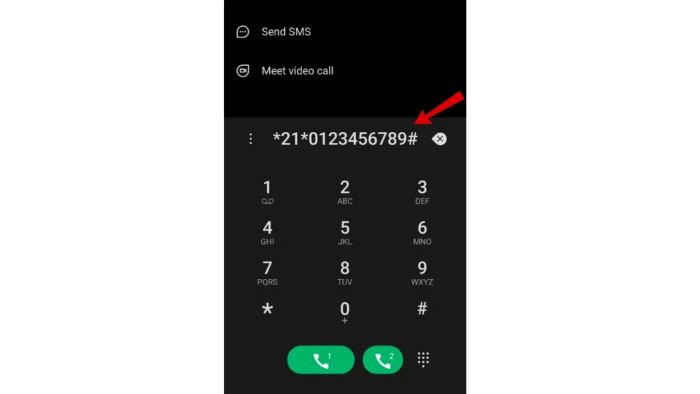
Jazz offers three variants of their call forwarding service to meet different needs:
– Unconditional forwarding – Always redirects all incoming mobile calls to the number you choose.
– Conditional busy forwarding – Forwards calls only when your Jazz phone is already in use on another call. Incoming extra calls get sent to your specified number.
– Conditional unanswered forwarding – Forwards unanswered calls made to your Jazz device after 5 rings if you don’t pick up.
So whether you want call forwarding temporarily when you’ll be unavailable (in meetings, traveling overseas, etc.) or need it long-term, Jazz has you covered.
Instructions below will show how to set up each type of call forwarding offered by Jazz using the appropriate USSD service code.
Activating Unconditional Jazz Call Forwarding
Follow these steps to enable unconditional call forwarding that ALWAYS sends your Jazz calls to another specified number:
1. Dial *21* on your Jazz mobile phone
2. Right after, input the full phone number you want all calls forwarded to. Include country code if it’s an international number.
3. Press the call button to activate unconditional forwarding. You’ll receive an on-screen text confirmation it worked.
4. All further incoming calls to your Jazz number will now be redirected to the forwarding number you entered. The caller will not detect any difference.
So if you’re going abroad for a week or have an extended hospital stay coming up, unconditional forwarding ensures no calls to your Jazz mobile are ever missed.
Activating Conditional Busy Call Forwarding on Jazz
Use these steps instead to enable conditional call forwarding only for times when your Jazz phone is BUSY in another call:
1. Dial *67* from the Jazz mobile you want to set up busy call forwarding
2. Input the 10-digit phone number you want calls forwarded to when your mobile is busy.
3. Press the call button to activate conditional busy call forwarding. You’ll see an on-screen text confirmation it worked.
4. Now whenever your Jazz phone is occupied in a call, further incoming calls will route to the conditional forwarding number you set.
With busy call forwarding enabled, important callers can still reach you or at least leave voicemails even if your Jazz device is mid-call.
Activating Conditional No Answer Call Forwarding
Here is how to activate conditional call forwarding specifically for Jazz calls that ring BUT you don’t answer after 5 rings:
1. Dial *61* from your Jazz mobile you want to forward missed calls from
2. Enter the complete 10-digit phone number you want unanswered calls rerouted to
3. Hit the call button to activate no answer call forwarding. You’ll receive a text confirmation it worked.
4. Going forward, any calls you don’t answer after 5 rings will go to the conditional forwarding number you specified.
This Jazz call forwarding method ensures you don’t miss out on urgent calls if you step away from your mobile temporarily and can’t pick up.
How to Deactivate/Stop Jazz Call Forwarding
Once any variant of Jazz call forwarding is enabled, all incoming calls will redirect as specified until you DEACTIVATE your call forwarding again.
Follow the same dialing steps to turn OFF call forwarding services:
– Unconditional forwarding – Dial *21* then press call
– Conditional busy forwarding – Dial *67* then press call
– Conditional no answer forwarding – Dial *61* then press call
You’ll receive text confirmation that call forwarding has been deactivated on your Jazz number. Incoming calls will ring on your mobile again as normal.
Call Forwarding Costs and Considerations
When using Jazz call forwarding, keep a few important usage notes in mind:
– Small airtime fee – A minimal fee applies per minute for forwarded Jazz calls based on your plan rates. But avoiding missing urgent calls is often worth the small cost.
– Won’t work during outage – If cellular networks or your Jazz SIM have connectivity issues, forwarded calls can’t complete. So it’s not 100% reliable for emergencies.
– Notify friends/family – Let close contacts expecting to reach your mobile know you’ve temporarily enabled call forwarding and provide the alternative forwarding number.
– Monitor usage – Check your online Jazz account occasionally to see call forwarding minute charges so they don’t unexpectedly inflate your bill too much.
Get More Help With Jazz Call Forwarding
Jazz makes their call forwarding features simple to configure by entering codes right from your own mobile phone. But if you have difficulties activating or deactivating call forwarding even after following the steps here, contact Jazz support through any of these channels:
– Dial the helpline at 111 from your Jazz phone
– Chat with customer support by logging into your Jazz online account
– Visit a nearby Jazz service center in-person
Their experts can troubleshoot call forwarding problems or enable it remotely from their systems instead. With these Jazz call forwarding instructions though, you’ll more easily redirect calls temporarily or indefinitely when life has you too busy or away from your mobile.
Top 50 Tech & Digital Lifestyle Guides 2025
Explore trending tech tools, mobile offers, internet packages, podcast platforms, and social media tips for 2025.

Rohan, author at Planthey.com, holds a Master’s degree in Telecommunications Engineering and has over 4+ years of industry experience. His expertise allows him to offer clear, up-to-date information on internet and call plans. Rohan is committed to helping consumers navigate service options and find the best deals.
Connect with Rohan for more insights on Pinterest and Facebook.